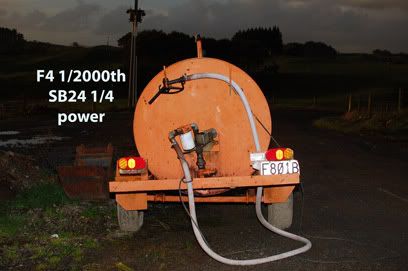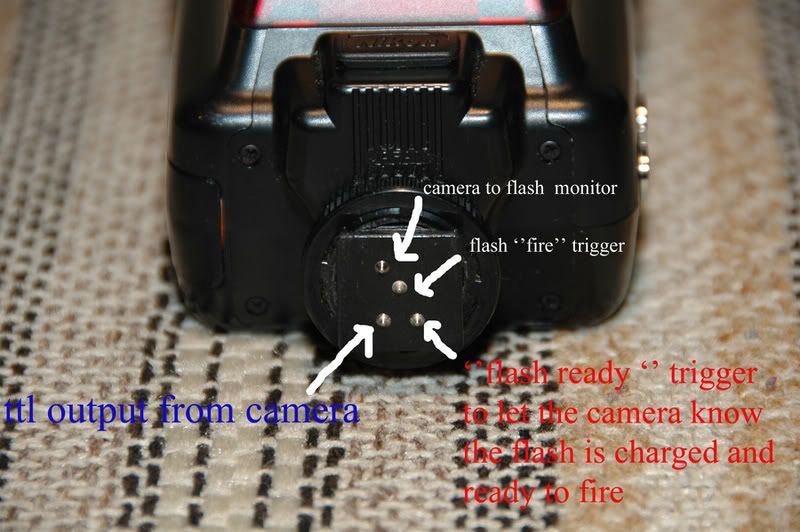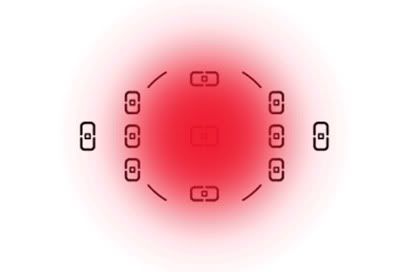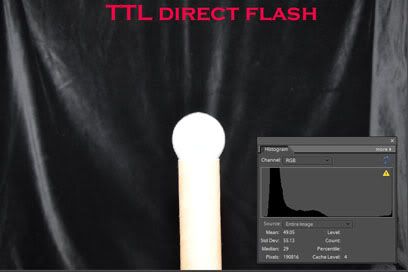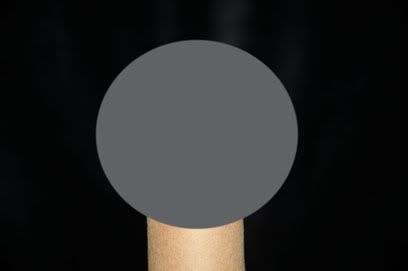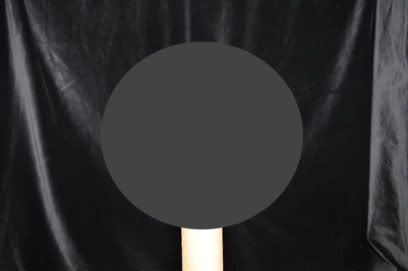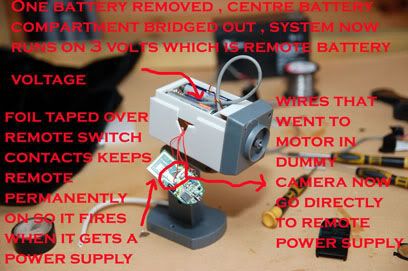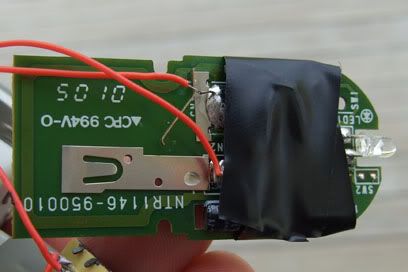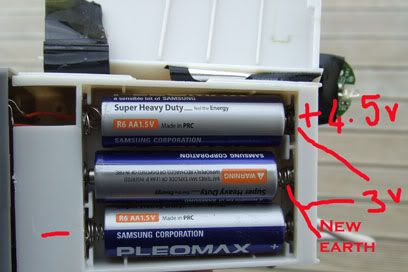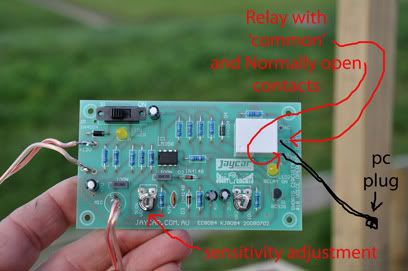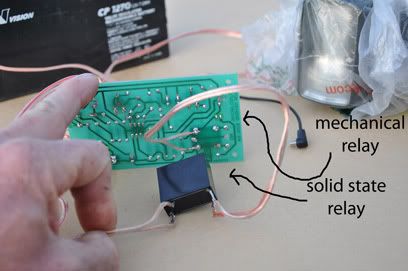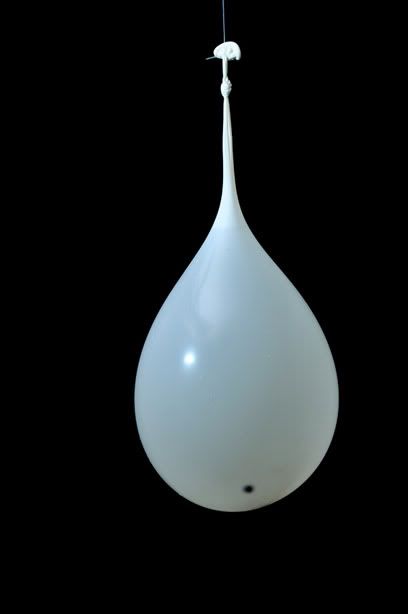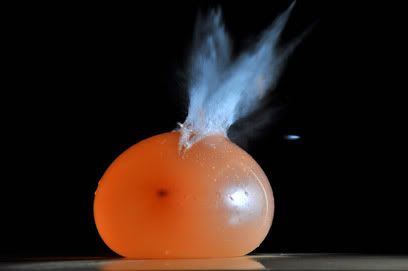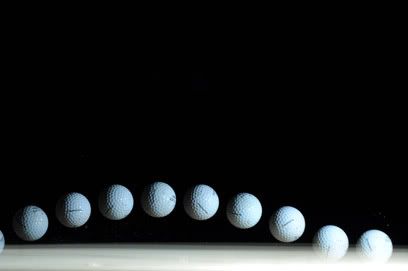First off two samples to whet your appetite comparing what I call "realsynch" to the high-FP trick mode that modern cameras use in bright sunshine with high shutter speeds .
This is the best a Nikon D90 and SB800 can do at a distance of 5 metres ....
taken indoors at night .
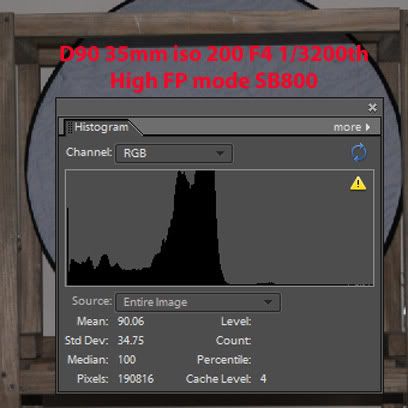
And this is what "realsynch" does ....
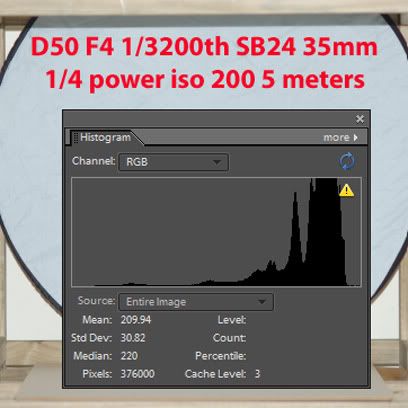
I used a modified SB24 flash for my "realsynch" flash . Because the cameras mentioned fire electronically with their sensors they have a 1/500th flash synch speed meaning that since the SB800 , for example , fires at full power for around 1/1000th of a second the camera will be able to capture that entire flash in 1/500th of a second without any overlap in the timing of the electronics .
With a D90 this time is only 1/200th of a second and after that it changes to FP mode where the shutter slides across the frame in a slit - then it has to resort to a weak continuous light so the whole frame receives the same amount of light .... more on that later .
First we have to make sure the D40/50/70/S we are using doesn't know there is a flash connected and there are two options , either slide a piece of paper under the two back pins as you slide the flash into the hotshoe or do what I did - open the base of the flash and cut the two wires to the back two pins -BUT : be careful of high voltages , you could get zapped !
Now if you have an SB600/800/900 the paper trick is the safest if you are not 100% sure of what you are doing , also you don't want to damage a newer flash .
And this is a picture I took a while back to show the flash pins .
The centre pin gets earthed to the 'ground' contact on the side of the hotshoe when the camera wants it to fire . The single pin at the top is the 'camera to flash' communication pin .
The two at the bottom are for the flash to communicate with the camera so I disconnect them so the camera doesn't know the flash is connected and can't default to maximum synch speed .
In any case it doesn't speak the same language as the newer cameras so I have found that with my D40 and D50 I can fit an older flash without bypassing or blocking any of the pins and it still works at any speed , however I can't guarantee that there won't be any mis-communication between the camera and flash so I generally use my SB24 with the wires cut ....
I leave the one at the top connected because it is useful in that you can switch the SB24 to "standby " mode and when the camera is switched on that pin wakes the flash up - so the flash knows a camera is connected but the camera doesn't know a flash is connected !
Of course this means you have to input the aperture , iso and zoom of the head manually - but you can still leave the flash in 'auto' mode and it will use its sensor to control the flash output accordingly - based on the settings you have told it to use .
The advantage ? Well you can see that from the two pictures at the top !
If we go by the 'sunny 16' rule : Bright sunlight at F16 gives you iso 200 and 1/200th max for the D90 . The SB800 tells me I have 2.7 metres working distance at this setting but when I open the aperture - F8 1/800th , F4 1/3200th ... the flash has to go to high fp mode and tells me I have 1.4 metres working distance .
Now the SB24 : F16 on the D50 allows me 1/500th sec at iso 500 , full power - which gives me 4 metres . f8 iso 200 1/800th full power is cutting it a bit fine to prevent overlap but as we drop in flash power it fires much faster . At 1/4 power it fires at 1/2700th sec and at 1/8 it fires at 1/5500th sec so at F4 1/3200th and iso 200 I can leave it on 1/4 and still catch a high percentage of the flash and have 4 metres working distance .
These distances are at 24mm wide angle on the zoom head and increase [ on both flashes ] as I zoom in and the power used would be enough to light a subject in total darkness as shown by the first two pictures . Of course outside in bright sunlight we would not need all that power and could use the flash as fill only , bounce it off a reflector , or close the aperture without changing the settings on the flash thereby fooling the flash to think it doesn't need to fire so strong [ increasing the iso setting on the flash will also reduce its power ] .
Here are two more pictures illustrating the power you have outside in bright sunlight .
Just remember one thing though , you have so much power available you may need to make sure you don't get too close to your subject/s since the flash may not be able to fire weak enough !


Now the 'rough' maths . Due to the inverse square law when you are twice as far from the subject - the light from the flash going forward in a 'rectangular' pattern means that the length and breadth of that 'rectangle' double and twice the length times twice the breadth = 4 times the area . So if you are getting twice the working distance it actually means you have 4 times the flash power ! The results may not agree 100% with the maths but they look close enough to prove that there is a huge advantage in 'realsynch' compared to high-fp mode .
So if the SB800 tells me I have 1.4 metres working distance and the SB24 tells me I have 4 metres then 4/1.4 = 2.85 X the working distance . 2.85 squared gives just over 8X the power !
That's 3 stops more powerful than a D90 and SB800 combination achieved with a lowly D40 and SB24 flash !
After doing some tests in manual mode without flash to get the same histograms as the first pictures [ not 100% but close ] it appears I am getting 2 1/3 to 2 2/3 stops more power than high fp mode .
I just did some calculations on the difference between normal flash and High fp on the SB800 , hopefully they are correct ;
When I set my camera manually to iso 200 , F16 and 1/200th sec the flash tells me I have 0.6-2.7 metres working distance available . As I take it to F8 1/800th or F4 1/3200th it goes into high-fp mode and tells me I have 0.6-1.4 metres . Now 2.7m/1.4m gives us 1.928X the distance . 1.928 squared tells us we have 3.72X the flash power when we are not in high-fp mode .
1/3.72 = 0.2688 which is the power we have in fp mode compared to normal flash mode .
That's less than 27% of normal flash power with a D90 and SB800 flash , when in high-fp mode .
At iso 100 and 35mm the SB800 has a GN of 38m and the SB24 a GN of 36m . By my calculations the SB24 has less than 90% of the power of a SB800 .
But when we start comparing "realsynch" to high fp mode the SB24/D40 combination has almost 8X more power at higher shutter speeds due to the faster flash synch speed !
Today I did some tests to try to turn "day into night " .
First a picture without flash .

Under expose the background by increasing the shutter speed ...

And with the D40 , [35mm 1.8 lens] and SB 24 we still have enough power at 4 meters to make the picture look like a bad 'direct flash' shot at night !